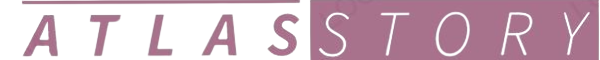United States, 21st Mar 2024 – Want to quickly build custom business apps, but don’t have developer resources? Power Apps makes it possible for non-technical users to create flexible apps that solve specific business needs without coding.
In this comprehensive guide, we’ll explore how Power Apps empowers businesses to:
- Connect data sources to create robust apps
- Build apps for web and mobile using drag-and-drop tools
- Automate processes and integrate with other Microsoft apps
- Publish and share apps securely with employees or customers
- Monitor app usage and performance with built-in analytics
Let’s dig in and see why Power Apps is becoming the #1 app dev solution for non-developers across industries.
The Explosive Growth of Low-Code App Development
Microsoft Power Apps is part of a booming low-code development market that’s revolutionizing app creation for businesses.
Low-code platforms allow building functional apps with minimal hand-coding by providing visual interfaces, templates, and drag-and-drop tools. This makes app dev accessible to non-technical employees.
Look at these data points showing the rise of low-code:
- Low-code app dev is growing at a 40% CAGR. It’s projected to become a $187 billion market by 2030 according to Forrester.
- 57% of organizations have adopted low-code solutions for app dev needs according to Gartner
- 80% of tech leaders say low-code allows them to build apps over 2x faster according to IDG
It’s clear low-code is exploding in popularity because it expands who can build apps beyond just developers. Employees like business analysts, process owners, and consultants can create apps tailored to a business need without pulling precious developer resources.
This explosion in low-code adoption perfectly sets the stage for Power Apps. Let’s look at why Power Apps makes app dev easier than ever.
What Makes Building Apps with Power Apps a Game-Changer
Power Apps removes all the complexities of traditional app development:
- No coding required: Build with intuitive drag-and-drop and point-and-click tools
- Quick app creation: Apps can be built 3-5x faster than traditional dev
- Connect data easily: Pull data from 300+ cloud services and on-premises data sources
- Responsive design: Publish web and mobile apps optimized for any screen size
- Automatic UI generation: Apps include standard layouts, views, and forms
- Simple automation: Easily build app logic with formulas, rules, and flows
- Seamless integration: Connect with Microsoft apps like Teams, SharePoint, Dynamics 365 and more
- Security compliance: Data policies, permissions, and encryption keep data secure
- Usage analytics: Get out-of-the-box analytics on app adoption and performance
But the biggest advantage is that Power Apps is custom built for business app scenarios like:
- Field service and inspection apps
- Sales and CRM apps
- Operations and reporting apps
- Training and onboarding apps
- Budgeting and planning apps
- Inventory management apps
- Simple internal tools and databases
Basically, it can create any app that helps solve business challenges and boosts productivity.
And the proof is in the ROI – 84% of Power Apps customers saw positive ROI in less than 3 months.
Let’s walk through the step-by-step process of building an app with Power Apps.
How To Quickly Build Apps from Template in Power Apps
Select a template
Power Apps offers templates based on common business needs that you can customize. Browse by:
Industry (healthcare, non-profit, education, etc.)
Department (HR, sales, marketing, IT, etc.)
Scenario (planner, tracker, scheduler, etc.)
Data source (Dynamics, SharePoint, Excel, etc.)
Templates make it easy to start with proven app layouts, views, and forms. You can tweak them during building.
Connect data sources
Easily connect real-time data from 300+ data sources like:
Dynamics 365
SharePoint
Salesforce
Oracle
Excel
SQL
Google Services
Marketing and social media apps
ERP platforms
Custom APIs
This powers your app with the latest data and logic to meet business needs.
Customize the UI
Modify the look and feel using simple drag-and-drop:
Add/remove fields and columns
Customize forms and views
Tweak colors, fonts, and logos
Rearrange layouts
No need to start from scratch. Tweak what’s automatically generated.
Automate with logic
Visually build logic and automation for your app without coding using:
Formulas (like Excel formulas)
Rules using expressions
Pre-built connectors
Automated flows
This handles behind-the-scenes processes to make apps dynamic.
- Publish and share
- Once built, instantly publish your app:
- As a web app
- As a mobile app (iOS and Android)
- Embed into Microsoft Teams or SharePoint
- Share access through the cloud or on-premises. Restrict access with permissions.
And just like that, you’ve built a fully functioning app tailored to your needs without any coding!
Power Apps empowers hundreds of thousands of businesses to digitize processes, fix workflow pain points, and build the exact tools they need incredibly fast.
Let’s look at real-world examples of apps businesses created with Power Apps and the benefits delivered.
Real-World Examples of Power Apps Customized for Business Needs
Businesses across every industry build apps in Power Apps to solve challenges and achieve ROI. Here are some examples:
Manufacturing Company Cuts Reporting Time by 50+ Hours Per Month
A manufacturing company created a Power Apps dashboard to simplify pulling production data from various sources and create reports for leadership.
Benefits:
Cut reporting time by 50+ hours per month
Automated data aggregation from multiple sources
Mobile app allows access to reports on-the-go
Healthcare Org Digitizes Inspection Process Saving $100,000 Annually
A healthcare firm built an app to digitize their facility safety inspection process replacing paper forms.
Benefits:
Saved $100,000 annually through digitization
Cut inspection time from 60 to 15 minutes
Real-time visibility into safety risks
Consulting Firm Wins $1M in New Projects with New Client App
A consulting company developed an app using Power Apps to showcase their services to prospective clients.
Benefits:
Helped close $1M in new business by enhancing sales discussions
Allowed prospects to easily browse service offerings and case studies
Reduced app development time and costs
Car Dealership Boosts Customer Satisfaction with Mobile App
A car dealership created apps for sales and service using Power Apps integrated with Dynamics 365.
Benefits:
Improved customer satisfaction by quickly responding to inquiries
Increased mobile visibility into real-time inventory data
Enabled mobile access to customer data for sales and service staff
As you can see, the use cases are endless. Power Apps aligns perfectly with business needs because of its versatility, quick deployment, and easy integration with existing data and apps.
10 Best Practices for Successfully Building Apps with Power Apps
Follow these PowerApps Use Case as you embark on building your own apps:
- Involve business teams early: Get input from the people who’ll use your app during building to ensure you meet true business needs.
- Start simple then iterate: Build a simple first version focused on essentials, then iterate based on user feedback.
- Use templates as a starting point when possible: Leverage industry and scenario templates to get started quickly.
- Connect all relevant data sources: Integrate data early to build dynamic logic and automation.
- Focus on user experience and simplicity: Design an intuitive interface focused on user goals and pain points.
- Handle permissions and access controls early: Prevent issues by configuring security and access policies upfront.
- Build responsively for any device: Make sure your app works seamlessly on web, mobile, and tablet.
- Extensively test apps before launch: Thoroughly test with multiple users to identify improvement areas.
- Train end users on launch: Set users up for success by demonstrating how the app helps their work.
- Continuously gather user feedback: Improve your app over time by responding to user input quickly.
- Following these best practices will ensure you build apps that drive powerful business outcomes and seamless user adoption.
Power Apps: The Easiest Path to Custom Business Apps
As you can see, Power Apps makes it fast and easy for non-developers to build flexible business apps customized to your exact needs.
It’s the perfect solution for digitizing processes, replacing paperwork, integrating disparate data, and building mobile tools accessible anywhere.
And without needing to pull precious developer resources for every little app.
Power Apps is revolutionizing business app development by empowering business teams to solve challenges on their own.
So don’t leave app-building solely to developers. Empower your team to drive productivity and innovation by leveraging Power Apps today.
The low-code revolution is here. Power Apps helps you harness it to your advantage and build the right solutions tailored to your business’s needs.
Media Contact
Organization: Beyond Intranet
Contact Person: Beyond Intranet
Website: https://www.beyondintranet.com
Email: Send Email
Country: United States
Release Id: 21032410590
The post How Power Apps Can Help You Easily Build Business Applications From Scratch appeared first on King NewsWire. It is provided by a third-party content provider. King Newswire makes no warranties or representations in connection with it.
Disclaimer: The views, suggestions, and opinions expressed here are the sole responsibility of the experts. No Atlas Story journalist was involved in the writing and production of this article.